|
|
|
Wallpaper
How to select a picture as a background To set an image as a background, the image must be visible and completely loaded. Now point the mouse icon anywhere on the picture and press the RIGHT button on the mouse. You will see a menu consisting of several available options. Select option "Set as Background" as in the picture below: Select this option and your background will automatically be updated to show the picture you have selected. Enjoy! Be Sure to click the thumbnail to get the full image size
|
|
|
RollTideBama Wallpaper
Alabama Wallpaper
|
|
|||||
|
|||||
|
|

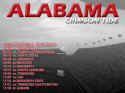
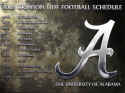

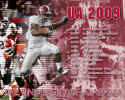


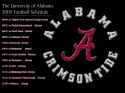


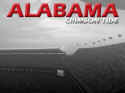




2_small.jpg)















